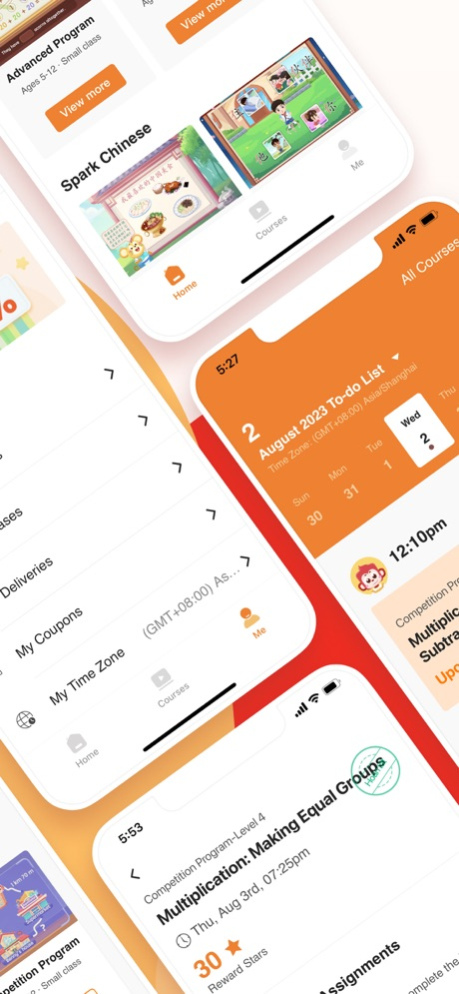Spark Education Parent 2.6.1
Continue to app
Free Version
Publisher Description
Spark Education: Achieve academic success the fun and efficient way. Award-winning interactive classes taught in real time by certified teachers in small groups for students ages 5-12.
Join the Spark Family with over 650,000 satisfied students in 100+ countries and regions and see why our students love our classes.
Our accredited pedagogy experts redefine Math and Chinese education to meet the modern needs of young learners, focusing on nurturing curiosity, building confidence, and overcoming academic challenges.
Developed by tech experts and designers, our interactive courseware empowers students to visualize complex concepts, get real-time feedback, and achieve key learning milestones in a fun, effective, and efficient way.
Join Spark Education and experience the future of learning today!
Small Group Classes
More individualized attention and peer support for your child.
Interactive Learning
Classes come alive with games and fun animations.
Motivating Rewards
Drive motivation with our smart reward system and Star Mall gifts.
User-friendly Design
Ensure a smooth learning experience through our intuitive design.
Live Teaching
Experienced teachers offer real-time guidance and feedback.
Progress Tracking
Personalized reports and lesson playback to track your child's progress.
Apr 1, 2024
Version 2.6.1
1、Adjusted in-app interactions
2、Enhanced user experience
About Spark Education Parent
Spark Education Parent is a free app for iOS published in the Kids list of apps, part of Education.
The company that develops Spark Education Parent is SPARK EDTECH PTE. LIMITED. The latest version released by its developer is 2.6.1.
To install Spark Education Parent on your iOS device, just click the green Continue To App button above to start the installation process. The app is listed on our website since 2024-04-01 and was downloaded 4 times. We have already checked if the download link is safe, however for your own protection we recommend that you scan the downloaded app with your antivirus. Your antivirus may detect the Spark Education Parent as malware if the download link is broken.
How to install Spark Education Parent on your iOS device:
- Click on the Continue To App button on our website. This will redirect you to the App Store.
- Once the Spark Education Parent is shown in the iTunes listing of your iOS device, you can start its download and installation. Tap on the GET button to the right of the app to start downloading it.
- If you are not logged-in the iOS appstore app, you'll be prompted for your your Apple ID and/or password.
- After Spark Education Parent is downloaded, you'll see an INSTALL button to the right. Tap on it to start the actual installation of the iOS app.
- Once installation is finished you can tap on the OPEN button to start it. Its icon will also be added to your device home screen.